PhoneSys Video Conferencing
Connect, Collaborate, and Succeed with PhoneSys Video Conferencing
Bring your teams together effortlessly with PhoneSys Video Conferencing, a powerful and easy-to-use platform designed for modern business communication. Whether you’re hosting team meetings, webinars, or client presentations, our solution provides crystal-clear audio, HD video, and a range of interactive features that make every virtual interaction productive and engaging.
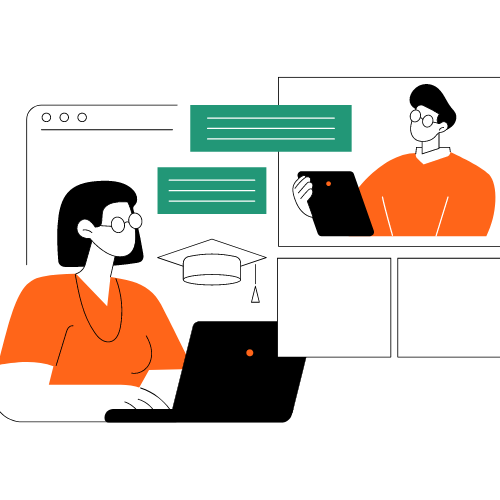
 Why Us?
Why Us?
Why Choose PhoneSys Video Conferencing?

Seamless Collaboration
Connect with your team from anywhere, on any device. Our platform offers high-quality video calls and seamless screen sharing, enabling you to work together as if you were in the same room.

Easy to Use
Get started in seconds without the need for complicated setups or downloads. Our user-friendly interface ensures that everyone, from tech-savvy users to first-timers, can join meetings with ease.

HD Video and Audio
Experience meetings with sharp HD video and clear audio quality. Our platform automatically adjusts to provide the best experience based on your network conditions, ensuring smooth and uninterrupted calls.

Interactive Features
Enhance your meetings with a suite of interactive tools including screen sharing, live chat, virtual whiteboards, and real-time polling. Keep your participants engaged and involved in every conversation.

Integrated Scheduling
Easily schedule and manage meetings directly from your calendar. Our integrations with popular tools like Google Calendar and Microsoft Outlook help streamline your workflows and keep your day organized.

Secure and Reliable
PhoneSys Video Conferencing is built with security in mind. Our platform uses end-to-end encryption and industry-leading security protocols to protect your data and ensure that your meetings remain private.

Scalable Solutions
From small team huddles to large-scale webinars, PhoneSys Video Conferencing scales to meet your needs. Host meetings with up to 1,000 participants and enjoy the same high-quality experience every time.
 Advanced Collaboration!
Advanced Collaboration!
Advanced Collaboration Features:
Breakout Rooms
Divide your meeting into smaller groups for focused discussions or team activities. Perfect for workshops, training sessions, and brainstorming sessions.
Meeting Recordings
Capture important discussions with our recording feature. Save and share meeting recordings with team members who couldn’t attend, or revisit key points later.
Team Messaging
Keep the conversation going even after the meeting ends with our integrated messaging feature. Share files, links, and updates in real-time to maintain momentum and keep projects on track.

 Get Started
Get Started
Get Started with PhoneSys Video Conferencing Today
Ready to elevate your team’s communication? Try PhoneSys Video Conferencing today and discover how easy and effective virtual meetings can be. Contact us to schedule a demo or start your free trial now!
